Python: Object Detection
A general-purpose object detector based on YOLOX (opens in a new tab) is integrated with Daisykit. The models are trained on the COCO dataset using the official repository of YOLOX (opens in a new tab). You can retrain the model with your custom dataset and convert it to NCNN format, which can be integrated into Daisykit easily.
Source code:
import cv2
import json
from daisykit.utils import get_asset_file, to_py_type
from daisykit import ObjectDetectorFlow
config = {
"object_detection_model": {
"model": get_asset_file("models/object_detection/yolox-tiny.param"),
"weights": get_asset_file("models/object_detection/yolox-tiny.bin"),
"input_width": 416,
"input_height": 416,
"score_threshold": 0.5,
"iou_threshold": 0.8,
"use_gpu": False,
"class_names": [
"person", "bicycle", "car", "motorcycle", "airplane", "bus", "train", "truck", "boat", "traffic light",
"fire hydrant", "stop sign", "parking meter", "bench", "bird", "cat", "dog", "horse", "sheep", "cow",
"elephant", "bear", "zebra", "giraffe", "backpack", "umbrella", "handbag", "tie", "suitcase", "frisbee",
"skis", "snowboard", "sports ball", "kite", "baseball bat", "baseball glove", "skateboard", "surfboard",
"tennis racket", "bottle", "wine glass", "cup", "fork", "knife", "spoon", "bowl", "banana", "apple",
"sandwich", "orange", "broccoli", "carrot", "hot dog", "pizza", "donut", "cake", "chair", "couch",
"potted plant", "bed", "dining table", "toilet", "tv", "laptop", "mouse", "remote", "keyboard", "cell phone",
"microwave", "oven", "toaster", "sink", "refrigerator", "book", "clock", "vase", "scissors", "teddy bear",
"hair drier", "toothbrush"
]
}
}
flow = ObjectDetectorFlow(json.dumps(config))
# Open video stream from webcam
vid = cv2.VideoCapture(0)
while(True):
# Capture the video frame
ret, frame = vid.read()
frame = cv2.cvtColor(frame, cv2.COLOR_BGR2RGB)
poses = flow.Process(frame)
flow.DrawResult(frame, poses)
frame = cv2.cvtColor(frame, cv2.COLOR_RGB2BGR)
# Convert poses to Python list of dict
poses = to_py_type(poses)
# Display the result frame
cv2.imshow('frame', frame)
# Press 'q' to exit
if cv2.waitKey(1) & 0xFF == ord('q'):
breakIf you have any difficulty running the examples above, we prepared a Colab environment to try them without setting up a local environment.
Access our Colab notebook at: https://colab.research.google.com/drive/1LFg3xcoFr3wxuJmn3c4LEJiW2G7oP7F5#scrollTo=2BLn9OfaQQtM (opens in a new tab)