C++: Object Detection
A general-purpose object detector based on YOLOX (opens in a new tab) is integrated with Daisykit. The models are trained on the COCO dataset using the official repository of YOLOX (opens in a new tab). You can retrain the model with your custom dataset and convert it to NCNN format, which can be integrated into Daisykit easily.
Source code: src/examples/demo_object_detector_yolox.cpp.
#include "daisykit/common/types.h"
#include "daisykit/flows/object_detector_flow.h"
#include "third_party/json.hpp"
#include <stdio.h>
#include <fstream>
#include <iostream>
#include <opencv2/opencv.hpp>
#include <streambuf>
#include <string>
#include <vector>
using namespace cv;
using namespace std;
using json = nlohmann::json;
using namespace daisykit::types;
using namespace daisykit::flows;
int main(int, char**) {
std::ifstream t("configs/object_detector_yolox_config.json");
std::string config_str((std::istreambuf_iterator<char>(t)),
std::istreambuf_iterator<char>());
ObjectDetectorFlow flow(config_str);
Mat frame;
VideoCapture cap(0);
while (1) {
cap >> frame;
cv::Mat rgb;
cv::cvtColor(frame, rgb, cv::COLOR_BGR2RGB);
std::vector<Object> objects = flow.Process(rgb);
flow.DrawResult(rgb, objects);
cv::Mat draw;
cv::cvtColor(rgb, draw, cv::COLOR_RGB2BGR);
imshow("Image", draw);
waitKey(1);
}
return 0;
}Update the configurations by modifying config files in assets/configs.